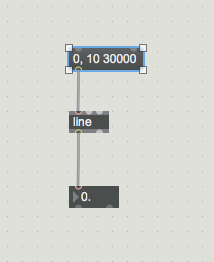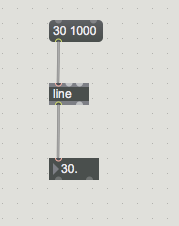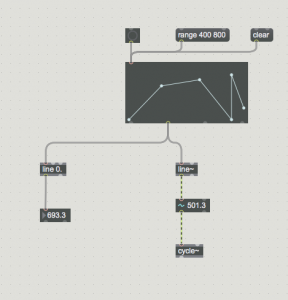An event in Max doesn’t necessarily trigger or start/stop the activity of an object. An interesting feature is to start actions, which can perform tasks throughout a specified time. This can create further modifications to the data and events occurring in Max, potentially very interesting as tools for sonic transformation.
The basic approach is to use the line objects (line/line~) to trigger ramps of value, simple or complex (controlled via function object). These can then be applied to the wanted transformations.
line
A ramp made with line object is a very simple process, that requires a specific message (the ramp message) to be sent to. Line to operate need to know where to start from, where to stop, and how long that should take.
In the above picture, line takes a message as its input, which states from 0 to go to 10 in 30 seconds (30000 ms). Make sure you notice the comma after the first value, that is mandatory.
Line can also be sent a simple message with the destination value and the time it should take to arrive at that value. That does not need a comma:
We can also apply a function to line, but, unfortunately, it will only read the first point as its final destination. The audio signal version of line, line~, is instead able to use at full potential the function lists, therefore allowing us to use it in many interesting processes for sonic production. For example, it can be used to trigger amplitude changes (the sound shape), or applied to modulation depth, or speed, or to pitch. Keep in mind that function can be set to trigger any range of data, not just time and amplitude value: change its setting in the inspector.